📊 44 Ronins CryptoForex EA - Complete Documentation
—
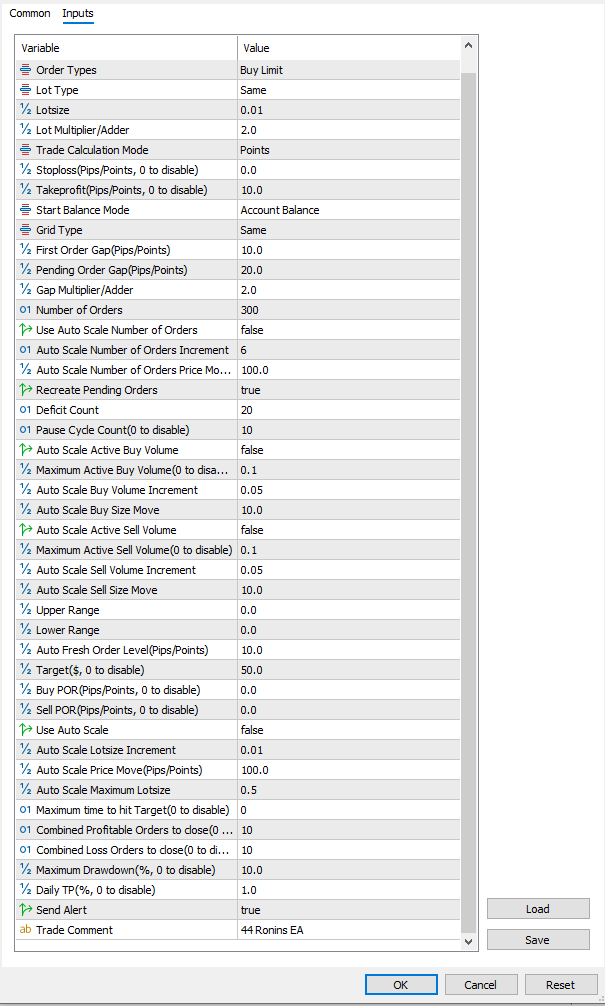
🎯 Overview
The 44 Ronins EA is a sophisticated grid trading Expert Advisor for MetaTrader 5 that automatically places pending orders at specified intervals and manages positions based on various profit/loss conditions.
—
⚙️ Input Parameters Guide
🔢 Basic Settings
Magic Number
Default:
Purpose: Unique identifier for trades opened by this EA.
💡 Example: If you run multiple EAs on the same account, each should have a different magic number (e.g., 7192025, 8901234) to prevent conflicts.
—
Order Types Mode
Default: BUY_LIMIT
Purpose: Determines which type of pending orders the EA will place.
Available Options:
BUY_LIMIT - Places buy orders below current priceBUY_STOP - Places buy orders above current priceSELL_LIMIT - Places sell orders above current priceSELL_STOP - Places sell orders below current priceBUY_LIMIT_AND_SELL_LIMIT - Places both buy limits (below) and sell limits (above)BUY_STOP_AND_SELL_STOP - Places both buy stops (above) and sell stops (below)BUY_STOP_AND_SELL_LIMIT - Places buy stops above and sell limits aboveBUY_LIMIT_AND_BUY_STOP - Places buy limits below and buy stops aboveBUY_LIMIT_AND_SELL_STOP - Places buy limits below and sell stops belowSELL_LIMIT_AND_SELL_STOP - Places sell limits above and sell stops belowBUY_SELL_LIMIT_AND_BUY_SELL_STOP - Places all four order types
💡 Example: Select BUY_LIMIT_AND_SELL_LIMIT for a two-way grid that catches price movements in both directions.
—
📈 Lot Management
Lot Type
Default: SAME
Purpose: Controls how lot sizes increase as more orders are placed.
Available Options:
| Option | Description | Example Progression |
|---|
SAME | All orders use same lot size | 0.01, 0.01, 0.01… |
LINEAR (AP) | Increases by fixed amount | 0.01, 0.03, 0.05, 0.07… |
GP (Multiplier) | Multiplies by factor | 0.01, 0.02, 0.04, 0.08… |
FIBONACCI | Fibonacci sequence | 0.01, 0.01, 0.02, 0.03, 0.05… |
TRIANGLE | Triangular numbers | 0.01, 0.03, 0.06, 0.10… |
SQUARE | Squared numbers | 0.01, 0.04, 0.09, 0.16… |
CUBE | Cubed numbers | 0.01, 0.08, 0.27, 0.64… |
💡 Example: Use SAME for conservative trading, or GP with multiplier 1.5 for martingale-style lot progression.
—
Lotsize
Default: 0.01
Purpose: The initial/base lot size for trades.
💡 Example:
- $1,000 account → Start with 0.01 lots
- $10,000 account → Start with 0.1 lots
—
Lot Multiplier/Adder
Default: 2
Purpose: The increment or multiplier applied when lot type is not SAME.
💡 Examples:
- With
LINEAR and multiplier 0.01: lots go 0.01, 0.02, 0.03, 0.04…
- With
GP and multiplier 2: lots go 0.01, 0.02, 0.04, 0.08…
—
📏 Trade Calculation
Trade Calculation Mode
Default: USE_POINTS
Purpose: Determines whether distances are measured in pips or points.
Available Options:
USE_PIPS - For 4-digit brokers (1 pip = 10 points)USE_POINTS - For 5-digit brokers (1 point = smallest price change)
💡 Example: If your EURUSD shows 1.10523, you have a 5-digit broker - use USE_POINTS.
—
Stoploss
Default: 0 (Disabled)
Purpose: Stoploss distance from entry price. Set to 0 to disable.
💡 Example: SL = 50 with USE_POINTS places stop loss 50 points (5 pips on 5-digit) from entry.
—
Takeprofit
Default: 10
Purpose: Takeprofit distance from entry price. Set to 0 to disable.
💡 Example: TP = 100 means each order closes at 100 points profit (10 pips on 5-digit broker).
—
🎲 Grid Settings
Grid Type
Default: SAME
Purpose: Controls how spacing between orders changes.
Available Options: Same as Lot Type (SAME, LINEAR, GP, FIBONACCI, TRIANGLE, SQUARE, CUBE)
💡 Example: SAME keeps equal spacing. LINEAR with multiplier 10 makes gaps: 20, 30, 40, 50 points…
—
First Order Gap
Default: 10
Purpose: Distance of the very first pending order from current price.
💡 Example: first_gap = 50 places the first order 50 points away from market price.
—
Pending Order Gap
Default: 20
Purpose: Base distance between subsequent pending orders.
💡 Example: With grid = 100 and grid type SAME, orders are placed every 100 points.
—
Gap Multiplier/Adder
Default: 2
Purpose: Increment/multiplier for grid spacing when grid type is not SAME.
💡 Example: With GP grid type and multiplier 1.5: gaps are 20, 30, 45, 67.5 points…
—
Number of Orders
Default: 300
Purpose: Total number of pending orders to place.
💡 Example: no_of_orderss = 100 places 100 pending orders (or 50 buy + 50 sell if using two-way mode).
—
🔄 Auto-Scaling Features
Use Auto Scale Number of Orders
Default: false
Purpose: Automatically adjusts the number of pending orders based on price movement.
💡 Example: Set to true to dynamically increase orders when price moves up, decrease when it moves down.
—
Auto Scale Number of Orders Increment
Default: 6
Purpose: How many orders to add/remove at each auto-scale trigger.
💡 Example: auto_scale_pending_increment = 10 adds/removes 10 orders each time the price moves significantly.
—
Auto Scale Number of Orders Price Move
Default: 100
Purpose: Price movement in points/pips that triggers order number adjustment.
💡 Example: auto_scale_pending_move = 200 means every 200 points, the EA adjusts the order count.
—
🔁 Grid Recreation Settings
Recreate Pending Orders
Default: true
Purpose: Allows EA to delete and recreate pending orders as price moves.
💡 Example: Set to false if you want orders to stay at their original prices without adjustment.
—
Deficit Count
Default: 20
Purpose: Minimum number of missing orders before EA recreates the grid.
💡 Example: deficit_count = 30 means EA won’t recreate orders until 30 orders are missing from the grid.
—
Pause Cycle Count
Default: 10
Purpose: Maximum number of times EA will recreate orders. Set to 0 to disable.
💡 Example: pause_count = 5 allows only 5 grid recreations, then stops recreating until reset.
—
📊 Volume Management
Auto Scale Active Buy Volume
Default: false
Purpose: Dynamically adjusts maximum allowed buy volume based on price movement.
💡 Example: Enable to increase buy exposure when price moves up, decrease when it moves down.
—
Maximum Active Buy Volume
Default: 0.1
Purpose: Maximum total buy lot size allowed. Set to 0 to disable limit.
💡 Example: buy_size = 0.5 prevents total buy positions from exceeding 0.5 lots.
—
Auto Scale Buy Volume Increment
Default: 0.05
Purpose: Amount to increase/decrease maximum buy volume at each trigger.
💡 Example: auto_buy_size = 0.1 adjusts the buy limit by 0.1 lots each time.
—
Auto Scale Buy Size Move
Default: 10
Purpose: Price movement that triggers buy volume adjustment.
💡 Example: auto_buy_size_move = 50 adjusts buy limits every 50 points of price movement.
—
Auto Scale Active Sell Volume
Default: false
Purpose: Same as buy volume auto-scaling but for sell positions.
—
Maximum Active Sell Volume
Default: 0.1
Purpose: Maximum total sell lot size allowed. Set to 0 to disable limit.
—
Auto Scale Sell Volume Increment
Default: 0.05
Purpose: Amount to increase/decrease maximum sell volume at each trigger.
—
Auto Scale Sell Size Move
Default: 10
Purpose: Price movement that triggers sell volume adjustment.
—
🎯 Range Settings
Upper Range
Default: 0 (Disabled)
Purpose: Upper price boundary. EA recreates orders when price goes above this level.
💡 Example: upper_range = 1.2000 for EURUSD recreates grid when price exceeds 1.2000.
—
Lower Range
Default: 0 (Disabled)
Purpose: Lower price boundary. EA recreates orders when price goes below this level.
💡 Example: lower_range = 1.1000 recreates grid when price drops below 1.1000.
—
Auto Refresh Order Level
Default: 10
Purpose: Minimum price movement from last grid creation before allowing new recreation.
💡 Example: auto_refresh_level = 100 prevents grid recreation unless price moved 100 points.
—
💰 Profit Management
Target
Default: 50
Purpose: Profit target in dollars. EA closes all trades when reached. Set to 0 to disable.
💡 Example: target = 100 closes everything and resets when $100 profit is achieved.
—
Buy POR (Point of Refresh)
Default: 0 (Disabled)
Purpose: Recreates buy orders when nearest buy order is this far from current price.
💡 Example: buy_por = 500 refreshes buy grid when closest buy order is 500 points away.
—
Sell POR
Default: 0 (Disabled)
Purpose: Recreates sell orders when nearest sell order is this far from current price.
💡 Example: sell_por = 300 refreshes sell grid when closest sell order is 300 points away.
—
📈 Advanced Auto-Scaling
Use Auto Scale
Default: false
Purpose: Automatically adjusts base lot size based on price movement.
💡 Example: Enable to increase lot sizes when price trends strongly in one direction.
—
Auto Scale Lotsize Increment
Default: 0.01
Purpose: Amount to increase base lot size at each auto-scale trigger.
💡 Example: auto_lot_increment = 0.02 increases lot size by 0.02 each trigger.
—
Auto Scale Price Move
Default: 100
Purpose: Price movement that triggers lot size auto-scaling.
💡 Example: auto_scale_price_move = 200 increases lots every 200 points of price movement.
—
Auto Scale Maximum Lotsize
Default: 0.5
Purpose: Cap on how large the auto-scaled lot size can grow.
💡 Example: max_auto_scale_lot = 1.0 prevents lot size from exceeding 1.0 lot.
—
🛡️ Risk Management
Maximum Time to Hit Target
Default: 0 (Disabled)
Purpose: Maximum number of times target can be hit before EA stops trading.
💡 Example: max_target_hit = 5 allows 5 profit cycles, then stops trading.
—
Combined Profitable Orders to Close
Default: 10
Purpose: Closes all profitable trades when this many are in profit. Set to 0 to disable.
💡 Example: profitable_trades = 15 closes all winning trades when 15 positions are profitable.
—
Combined Loss Orders to Close
Default: 10
Purpose: Closes all profitable trades when this many losing trades exist. Set to 0 to disable.
💡 Example: lossing_trades = 20 triggers closing winners when 20 trades are in drawdown.
—
Maximum Drawdown
Default: 10%
Purpose: Maximum allowed drawdown as percentage of balance. Closes all trades when exceeded.
💡 Example: max_dd = 5 closes everything if floating loss reaches 5% of account balance.
—
Daily TP
Default: 1%
Purpose: Daily profit target as percentage of balance. Closes all and stops until next day.
💡 Example: daily_tp = 2 closes everything when 2% daily profit is achieved.
—
🔔 Notifications
Send Alert
Default: true
Purpose: Enables/disables popup alerts for important events.
💡 Example: Set to false if you don’t want popup notifications.
—
Trade Comment
Default: "44 Ronins EA"
Purpose: Text identifier added to all trades.
💡 Example: Change to “My Grid Bot” to easily identify trades in terminal.
—
📋 Pre-Configured Setups
🐢 Conservative Grid Setup
lot = 0.01
lot_type = SAME
grid = 100
grid_type = SAME
no_of_orderss = 50
order_mode = BUY_LIMIT_AND_SELL_LIMIT
target = 20
✅ Risk Level: Low
✅ Best For: Beginners, small accounts
✅ Description: Equal lots and spacing for steady, predictable growth
—
🚀 Aggressive Martingale Setup
lot = 0.01
lot_type = GP
lot_multiplier = 2
grid = 50
grid_type = GP
grid_multiplier = 1.5
no_of_orderss = 20
⚠️ Risk Level: High
⚠️ Best For: Experienced traders, larger accounts
⚠️ Description: Increasing lots and expanding grid for faster recovery
—
📦 Range-Bound Trading
upper_range = 1.2000
lower_range = 1.1000
recreate_pending_orders = true
deficit_count = 10
order_mode = BUY_LIMIT_AND_SELL_LIMIT
✅ Risk Level: Medium
✅ Best For: Sideways markets
✅ Description: Continuously refreshes grid within defined range
—
🎯 Daily Profit Target Setup
daily_tp = 1.5
max_dd = 3
target = 50
send_alert = true
✅ Risk Level: Low-Medium
✅ Best For: Conservative daily traders
✅ Description: Safe daily trading with profit target and risk controls
—
⚠️ Important Safety Notes
[!WARNING]
Always test on demo account first before using real money
[!TIP]
Adjust parameters based on volatility - higher volatility needs wider grids
[!CAUTION]
Monitor margin requirements - grid systems can use significant margin
[!NOTE]
Use appropriate lot sizes for your account size
[!IMPORTANT]
Set realistic targets - overly ambitious targets increase risk
—
📞 Support & Contact
For questions, support, or feedback, please create a new discussion thread in this forum.
—
© 2025 44 Ronins. All rights reserved.